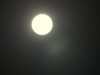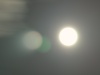CIHost – The worst hosting company in the world
Once upon a time in the distant past, I briefly worked for a hosting company called CIHost. It absolutely had to be in the running for worst hosting company in the world. The owner was narccissistic, abusive and habitually lied to customers. The pay was absolute garbage. All the employees hated it, and few people worked there for long before buckling under the abuse, getting out as quickly as they could, or turning to large quantities of alcohol.
The owner would scream at employees and threaten them frequently. He would lie to customers that their servers were backed up by a tape drive directly on the server and tapes rotated, but the tapes were NEVER rotated. Customers would pay for more advanced backups that were supposed to be using a large tape robot, but the tape robot was shoved in a corner and not even plugged in. He would advertise that we had a ‘Tier 1 Datacenter’ but it was an old office building with half the servers sitting on bread rack shelving. The UPS protection was whatever cheap UPS he could buy from eBay and stick on the bottom of a ‘rack’ and overload massively, with old office power-strips dangling from the top shelf servers who’s power cords wouldn’t reach the UPS at the bottom.
The customer managed servers ran a (barely) customized version of RedHat that the employees not-so-lovingly called ‘BrownHat’ because it was total shit, and was loaded with horribly insecure PHP scripts that were constantly being abused to send spam, to the point where they were being sued by AOL because of the flood of spam they were getting from our servers.
One day, the owner sent out a message to everyone that the company was in the running for some magazines ‘Best Places to Work in DFW’ type article, and included a link suggesting all the employees go and fill out a survey about what a wonderful place it was to work. Two mistakes were made:
- The survey was anonymous.
- The survey allowed respondents to input their own free-form responses which would then be visible to later respondents.
Hilarity ensued. Needless to say the results were not what he might have hoped for, because the employees were brutally honest.


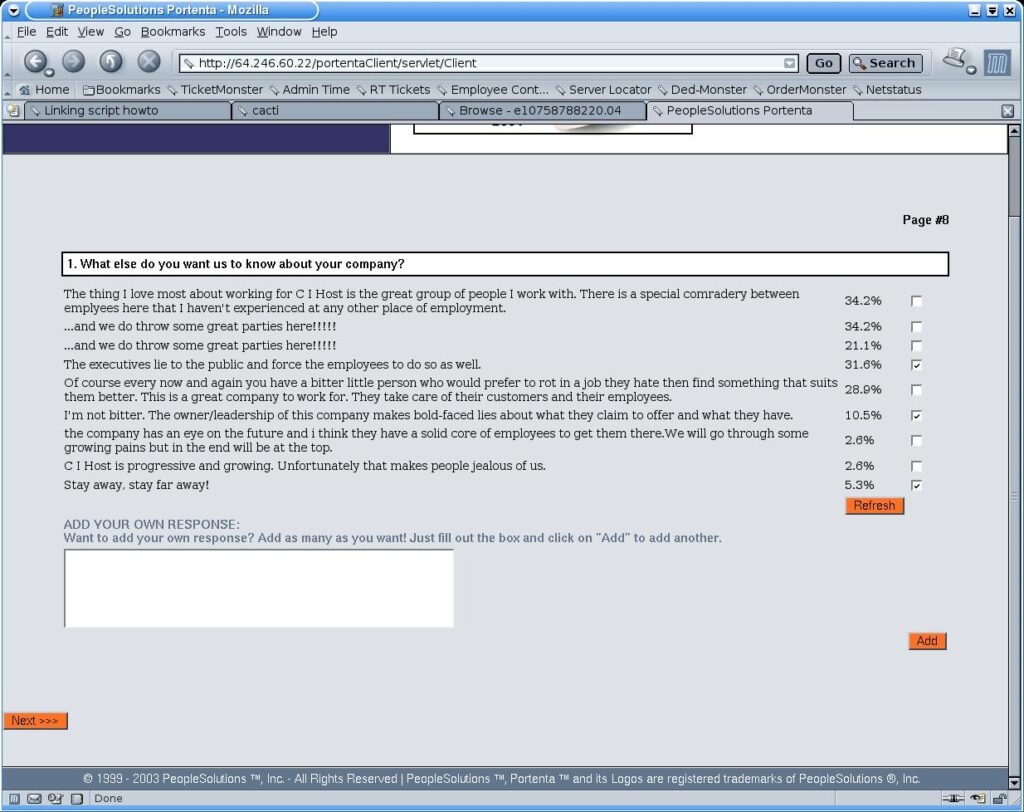

I think my personal favorite is “The pay checks haven’t bounced in awhile” as an answer to the most unusual employee benefit. :)
I left not long after that, and the company soon went bust. The owner moved into the fracking industry, and called himself the ‘frack master’. He is now serving 15 years in federal prison for fraud and tax evasion! https://www.justice.gov/usao-ndtx/pr/so-called-frack-master-sentenced-15-years-federal-prison
So at least there was a happy ending!